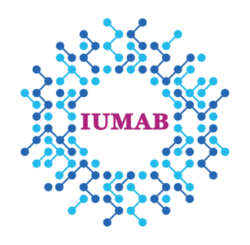Bio-Well FAQ
ORDERING, GENERAL
When will Bio-Well be available for purchase?
How do I place an order?
What is your privacy policy?
SHIPPING
What shipping method is used?
Do you ship internationally?
Can I change my shipping address?
How much does shipping cost?
BILLING
What payment methods are accepted?
Do I have to pay sales tax?
How much duty is charged on International Orders? How much tax will I be charged on international orders?
ORDER MANAGEMENT
What is your return/exchange policy?
SUBSCRIPTION/ACCOUNT INFORMATION
Why do I need a subscription? Doesn’t the device work by itself?
What information do I use to log in to the Bio-Well software?
I have more than one Bio-Well device. Can I use the same subscription for all of them?
BILLING
When and how often will I be charged?
Can I adjust my subscription billing date?
How do I update my payment method?
SUBSCRIPTION/ACCOUNT MANAGEMENT
What if I want to cancel my subscription?
What is your cancellation policy?
How can I reactivate my subscription?
How do I change my account’s email address, username or password?
I forgot my account password for the website. How do I retrieve it?
How do I log out of my account?
PRODUCTS
BIO-WELL DEVICE
I purchased the device. Now what?
Can I use the device by itself? Why do I need a subscription?
Is it harmful to me to perform a scan?
How do I clean my device?
How should I store my device?
Is Bio-Well a diagnostic tool?
What is the warranty on Bio-Well products?
GDV SPUTNIK
Can I use Sputnik independently from the Bio-Wll device?
What is included in Sputnik?
How do I clean the items in Sputnik?
How should I store the items in Sputnik?
BIO-WELL CALIBRATION PACK
Can I use the Bio-Well Calibration Pack independently from the Bio-Well device?
What is included in a Bio-Well Calibration Pack?
How do I clean the items in the Calibration Pack?
How should I store the items in the Calibration Pack?
BIO-WELL SOFTWARE
Where do I download the Bio-Well Software?
Nothing happens once I download the Bio-Well software. What do I do?
Can multiple people use Bio-Well?
I’m having issues with the software. Who should I contact?
I don’t understand how to use the software or the scan results information. What do I do?
What are the system requirements to perform scans?
MISCELLANEOUS
I would like to sell Bio-Well products. How do I start?
Who can I talk to about media inquiries?
I still have questions. How do I contact Customer Service?
ORDERING
GENERAL
Q: When will Bio-Well be available for purchase?
A: Bio-Well is available now. CLick here to purchase a device.
Q: How do I place an order?
A: Place order online
Q: What is your privacy policy?
A: You can view our Privacy Policy here.
SHIPPING
Q: What shipping method is used?
A: Orders originating from our U.S. warehouse are shipped via Fed Ex per the customer’s choice: Ground, 2-Day, or Next Day (where available). However, your Authorized Distributor may arrange for additional methods, if available.
Q: Do you ship internationally?
A: Yes, we ship internationally to most countries. Please find a local Authorized Representative in your region or if none available – select whom to contact on Contact Us page.
Q: Can I change my shipping address?
A: Unfortunately, you cannot change your shipping address after your order has been submitted. Orders with physical shipments are immediately sent for fulfillment and our system can no longer retrieve or change them.
Q: How much is shipping?
A: Shipping costs vary as they are based on weight, geographic location, and shipping speed.
BILLING
Q: What payment methods are accepted?
A: We accept bank transfers, PayPal, Visa, MasterCard, American Express, and Discover.
Q: Do I have to pay sales tax?
A: Yes, we charge sales tax for orders shipping to Colorado, Ohio and New York. International orders are due to importing taxes.
Q: How much duty is charged on International Orders? How much tax will I be charged on international orders?
A: Duties and taxes are assessed by customs. We cannot tell you in advance what these fees might be nor do we assume any responsibility for these fees. You will be responsible for these fees and notified of the amount due at the time of delivery.
ORDER MANAGEMENT
Q: What is your return/exchange policy?
A: We want you to be 100% happy with your purchase experience. We hope you love everything you receive from us, but if you’re less than 100% satisfied, you may return or exchange any item within 30 days for any reason. Please contact your Authorized Distributor to coordinate an exchange or return. Warranty period is 24 months.
SUBSCRIPTION/ACCOUNT INFORMATION
GENERAL
Q: Why do I need a subscription? Doesn’t the device work by itself?
A: The device allows you to capture electro-photonic images; but the images are meaningless until they’re analyzed and interpreted by our cloud-based software system. The subscription allows access to the sophisticated system that makes your data meaningful.
Q: What information do I use to log in to the Bio-Well software?
A: You should use the e-mail address associated with your account (which must have a valid subscription) and the password that you set for your account. You should use the same information when logging into the software as you do for the website (so remember: if you change your password on the website, it’s changed on the software!).
Q: I have more than one Bio-Well device. Can I use the same subscription for all of them?
A: Yes, you can do that by logging in to your Private Cabinet at www.bwacc.com and requesting to change the device limit on your Account. Your Subscription price will be multiplied accordingly.
BILLING
Q: When and how often will I be charged?
A: For monthly subscriptions, you will be charged once per month, based on the date of you initial subscription purchase. The purchase date is reflected on the www.bwacc.com website. You can control your subscription there.
Q: Can I adjust my subscription billing date?
A: It depends on the type of billing that you have chosen. Please visit Activate page for more information.
Q: How do I update my payment method?
A: Everything can be done in your Private Cabinet on www.bwacc.com.. If you are using an automatic billing via PayPal – you will have to log in to your PayPal cabinet to make any changes.
SUBSCRIPTION MANAGEMENT
Q: What if I want to cancel my subscription?
A: Everything can be done in your Private Cabinet on www.bwacc.com.. If you are using an automatic billing via PayPal – you will have to log in to your PayPal cabinet to make any changes.
Q: What is your cancellation policy?
A: You are free to cancel your Annual subscription at any time – please send a written request to support@bio-well.com. If you decide to cancel, it will become effective immediately after we process the cancellation. However, you will still be able to continue using the software to conduct and view scans for the remainder of your paid period (until your next renewal date). Prorated refunds are not offered for cancellation of a 1-Month subscription. If canceled mid-month, a refund will not be provided, however, the subscription will remain active until the end of the current period. Prorated refunds for Multi-Month subscriptions will include only unused whole months, with the subscription remaining active until the end of the current month period. Refunds for Annual subscriptions will be reduced by the number of months the subscription was active, at a rate equal to the current Monthly subscription cost. For example, if an Annual subscription ($220.00) is cancelled after the first two months, the amount to be refunded would be $180.00 ($220 – $40 [2 months @ $20/month]).
Q: How can I reactivate my subscription?
A: If you choose to reactivate your Bio-Well subscription – please log in to your Private Cabinet on www.bwacc.com.
Q: How do I change my account’s email address, username or password?
A:Everything can be done in your Private Cabinet on www.bwacc.com..
Q: I forgot my account password for the website. How do I retrieve it?
A: Everything can be done on www.bwacc.com. You will have to click Forgot my password link and request a new one.
PRODUCTS
BIO-WELL DEVICE
Q: I purchased the device. Now what?
A: Great! Now you just need to purchase a subscription and download the software. You should also take some time to review the Quick Start Guide and user manual.
Q: Can I use the device by itself? Why do I need a subscription?
A: No. You need a subscription in order to perform a scan. The device allows you to capture electro-photonic images; but the images are meaningless until they’re analyzed and interpreted by our cloud-based software system. The subscription allows access to the sophisticated system that makes your data meaningful.
Q: Is it harmful to me to perform a scan?
A: No. Scans are quick, easy, painless and non-invasive.
Q: How do I clean my device?
A: Clean the device screen with a gentle lens (optical) cleaner and a gentle cloth. Allow to fully air dry before storing.
Q: How should I store my device?
A: Store your device in a closed box to eliminate dust collecting on the screen. Avoid storing in sunlight.
Q: Is Bio-Well a diagnostic tool?
A: No. The Bio-Well system is intended to help you learn more about your energy state so that you can develop better habits to promote wellness. It should not to be used as a diagnostic tool. You should consult your doctor for any health-related questions.
Q: What is the warranty on Bio-Well products?
A: Bio-Well products are warranted to be free from defect in materials or workmanship for (2) two years from the date of purchase. If products, purchased directly from Bio-Well or through an Authorized Distributor, are found to be faulty within this timeframe, we will replace or repair those products free of charge.
SPUTNIK
Q: Can I use Sputnik sensor independently from the Bio-Well device?
A: No, you need a Bio-Well device with a valid subscription in order to use Sputnik sensor.
Q: What is included with a Sputnik sensor?
A: The Sputnik sensor is its own unit with an attached cable. The other necessary attachments are included in the Calibration Pack:
For information on how to set up and use Sputnik, view the user guide in the Resources section of the site.
Q: How do I clean the items in Sputnik?
A: Clean the accessories with a gentle lens (optical) cleaner and a gentle cloth. Allow to fully air dry before storing. Be very careful when handling Sputnik, as the edges are very sharp.
Q: How should I store the items in Sputnik?
A: Store Sputnik in a box or the packaging to avoid dust collecting on the items.
BIO-WELL CALIBRATION PACK
Q: Can I use the Bio-Well Calibration Pack independently from the Bio-Well device?
A: No, you need a Bio-Well device with a valid subscription in order to use the Bio-Well Calibration Pack.
Q: What is included in a Bio-Well Calibration Pack?
A: The products and attachments needed to perform Calibration:
Grounding Cable
Metal Cylinder
White Stand – for Bio-Well positioning during the Calibration process (were sold before October 2017).
For information on how to set up and use the Bio-Well Calibration Pack, view the user guide in the Resources section of the site.
Q: How do I clean the items in the Calibration Pack?
A: Clean the accessories with a gentle lens (optical) cleaner and a gentle cloth. Allow to fully air dry before storing.
Q: How should I store the items in the Calibration Pack?
A: Store your Calibration Pack items with your Bio-Well device in a bag to avoid dust collecting on the items.
BIO-WELL SOFTWARE
Q: Where do I download the Bio-Well Software?
A: You can download the software here.
Q: Nothing happens once I download the Bio-Well software. What do I do?
A: If your Firewall blocks the software installation, open the folder on your computer that you downloaded the software to and click on Bio-Well_install.exe.
Q: Can multiple people use Bio-Well?
A: Yes! Simply enter each person as a user in the software. View the Bio-Well User Manual for more information.
Q: I’m having issues with the software. Who should I contact?
A: If you feel you’re experiencing a technical issue, please contact your local Official Represenative of the Bio-Well company from whom you have got the Bio-Well device.
Q: I don’t understand how to use the software or the scan results information. What do I do?
A: First, you should review the Bio-Well User’s Manual here. If you still have questions, contact your Authorized Distributor for assistance and training. If these options do not resolve your issue, feel free to reach out to us at info@bio-well.com or info@bio-well.eu and we’ll do our best to answer your questions as thoroughly and quickly as possible.
Q: What are the system requirements to perform scans?
A: An internet connection of 1.5mbps or higher is required to log in to the software to perform scans and view results.
In order for the Bio-Well software to function properly, we recommend you meet these supported system requirements:
Windows: Windows XP or higher
Mac: Apple Mac OS X 10.8 or higher 64-bit version
The Bio-Well device and software have been optimized for utilization with PC computers running a Windows operating system as well as for Mac OS X systems. Many of our customers do successfully utilize Bio-Well with Mac OS X, but some have experienced inconsistent operation, which may be due to interference by various programs installed on individual computers. The Bio-Well Team endeavors to increase support for Mac in our ongoing software updates. For those customers who may encounter issues when using Mac OS X, we recommend consideration of a secondary Windows-based system as an alternative platform. We further recommend, to all Bio-Well users, implementation of a regularly-scheduled calibration regiment which is essential for accurate and reproducible results and/or changes of environment.
You are able to perform a scan offline, but will not be able to view your results until you log in and upload the scan files. For more information on conducting offline scans, view the Bio-Well user manual here.
If you need to determine your IP address for support needs, please follow this link.
MISCELLANEOUS
Q: I would like to sell Bio-Well products. How do I start?
A: Please visit the Bio-Well Distributors page here and fill out the form if you are interested in applying for and becoming a Bio-Well Authorized Distributor or Reseller.
Q: Who can I talk to about media inquiries?
A: Please e-mail info@bio-well.com or info@bio-well.eu for all media inquiries.
Q: I still have questions. How do I contact Customer Service?
A: The answers to a number of common questions can be found here in our FAQs. However, if you require additional assistance, please contact your knowledgeable Authorized Distributor. Lastly, our representatives can be contacted via email at info@bio-well.com or info@bio-well.eu and will do their best to respond to your inquiry within a reasonable time period.
Please note: we authorize only the owner of the account to contact our Customer Service department. All questions should be relayed through the account owner, who then can contact us on their behalf.