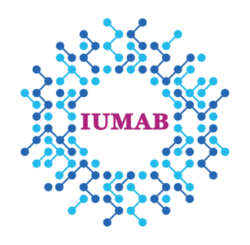Bio-Well GDV Camera 1.0 & 2.0 and Software Manual 2019
Ver. 02-2019
2019 Bio-Well User Manual, Bio-Well technology device instruction. What to do with Bio-Well? Bio-Well Sputnik, Bio-Well Element and more
2019 Bio-Well User Manual Contents
Purpose 5 Technical Information about Bio-Well GDV Camera device 5 Important Remarks and Safety Measures 6 Getting started 7 Software Interface 9 Cards list 14 Scans list 17 Creating a new Scan/Experiment 19 Preparing person for the examination 20 Rules of capturing fingers 20 Conducting a “Full Scan 23 “Full Scan” results 25 Conducting a “Stress Test” Scan 48 “Stress Test” Scan results 49 Conducting a “One Finger” Scan 50 “One Finger” Scan results 51 Conducting an “Environment” Scan 54 “Environment” Scan results 58 Comparing Scans 62 Offline Mode 67 Previous GDV Readings 68 Calibration guidelines 69
Terms
Area – Bio-Well Software parameter calculated as number of pixels on the GI related to the object being analyzed.
Balance – Bio-Well Software parameter derived as ratio of Energy parameter values of GI between the left and right hands.
Bio-Well Account/Subscription – an account (Login and Password) created on website that allows User to work with the Bio-Well Software in Online mode.
Bio-Well GDV Camera device – is a USB digital camera that is able to extract electro-photonic emission from the conductive object placed on its electrode, capture the resulting gas discharge (created by excitation of air molecules by the electro-photonic emission) and send the created glow images to the computer via USB cable for further processing.
Bio-Well Server – Internet server that hosts the code for analyzing/processing the Scans made by the Bio-Well GDV Camera device and keeps the Bio-Well User’s databases of Cards and Scans.
Bio-Well Software – is a computer program that is able to read the captured glow images from the Bio-Well GDV Camera device via USB cable, edit them and send to the remote server for calculation of the various parameters.
Calibration – process of tuning Area and Intensity parameters of the Glow to the current environmental conditions by adjusting the voltage of the Bio-Well GDV Camera (for Area calibration) and creating appropriate Intensity correction coefficient on the Bio-Well Server (for Intensity adjustment).
Deviation S – Bio-Well Software parameter calculated as standard deviation of Area parameter of the last 20 captured GI.
Electro-photonic emission – irradiation from a conductive object under the influence of high frequency high intensity electro-magnetic impulse. Synonym of Gas Discharge Visualisation.
Electro-Photonic Imaging (EPI) – synonym of GDV
Energy – Bio-Well Software parameter derived as numeric evaluation of the energy of the Glow captured by the Bio-Well GDV Camera device and calculated by multiplication of Area on Average Intensity on correction coefficient.
Environment – regime or mode of capturing GI of the installed on the glass electrode of the Bio-Well GDV Camera device calibration metal cylinder with fixed interval (5-60 seconds for BW 1.0 & 1-60 seconds for BW 2.0) between captures, to which an external electrode is connected: Bio-Glove, Sputnik sensor or Water sensor; during which Area, Intensity, Energy, Deviation S and Activity Level of Environment parameters are calculated.
Full Scan – regime or mode of capturing GI of human fingers (all ten) in the Bio-Well Software that allows to get maximum parameters about functional (energetic) state of a person, his/her systems and organs, based on intersection of each finger into sectors according to acupuncture points concept and more than 20 years of clinical studies.
Gas discharge (Glow) – light emitted by the gas (air) due to the excitation of its molecules by the electrons and photons from an object under study with the use of GDV technology.
Glow Images (GI) – digital images created by the Bio-Well Software after processing the Glow from the object placed on the glass electrode of the Bio-Well device, synonym of Korotkov’s Images
Gas Discharge Visualization (GDV) – technology based on Kirlian effect that allows to capture and process digital images of the gas discharge (Glow). Electro-Photonic Imaging (EPI) is synonym.
Stress parameter – numeric evaluation of the psycho-emotional and functional state of a person being scanned, based on assessment of the external contour curvature of the GI of fingers scanned.
Intensity – Bio-Well Software parameter calculated as average value of intensity (brightness from 0 (black) till 255 (white)) of pixels on the GI related 4 to the object being analyzed.
Kirlian effect – phenomenon of electro-photonic emission from conductive objects under the high intensity high frequency electro-magnetic field.
Korotkov’s images – BEO gram, GDV images, EPI images, Bio-Well images, etc
Korotkov’s images – Kirlian images downloaded and processed on GDV Software
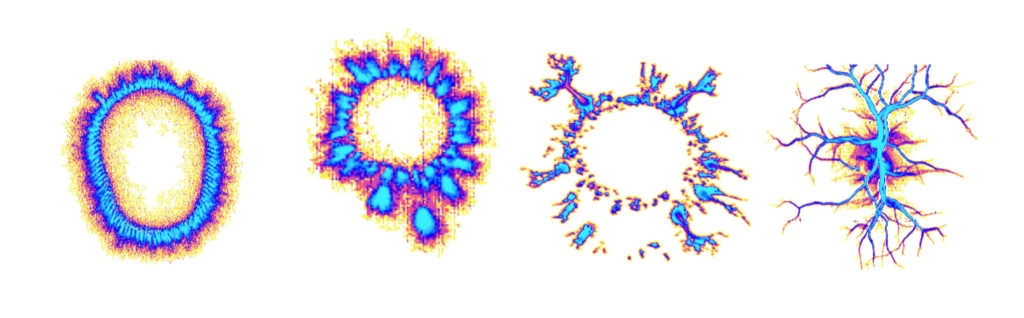
Offline mode – regime of the Bio-Well Software functioning without Internet connection, that allows to capture the GI, but doesn’t allow to process them and get any parameters. Calibration procedure is not available.
One finger – regime of mode of capturing glow images of one human finger several times in a row (from 4 to 100 times) for further assessment of time dynamics of all EPI/GDV parameters of whole finger or specific sector.
Online mode – regime of Bio-Well Software functioning with Internet connection, that allows to calibrate, capture the GI, process them and calculate parameters.
Scan – an experiment made by the Bio-Well User in the Bio-Well Software.
Stress test – regime or mode of capturing images of human fingers (left and right ring fingers) in the Bio-Well Software, that allows to assess Stress, Energy and Balance parameters.
Bio-Well Software is specifically designed to work with the Bio-Well GDV Camera device: BW 1.0 & BW 2.0 models. It allows: to capture images of human fingers in several modes and conduct experiments with external sensors; process the captured data on the Bio-Well Server.
The Bio-Well GDV Camera device can be used for the purpose of capturing and analyzing the electro-photonic glow of human fingertips and other conductive objects placed on its electrode. There is no mention of disease or medical condition claims, and the technology does not pose a risk to the safety of users.
Technical Information about Bio-Well GDV Camera device
Bio-Well GDV Camera device belongs to electrical equipment for use in ordinary locations.
The device is intended for use in Dry Location — a location not normally subject to dampness or wetness.
Bio-Well GDV Camera device provides no risks to life and property. The device is intended for working with a personal computer. Operating conditions:
-ambient air temperature from +10°С/50oF to +35°С/95oF; -relative air humidity 75% at a temperature of 30°С; -atmospheric pressure from 84 to 106.7 kPa (630–800 mmHg); -direct current power supply with operating voltage of 5V.
NB! Main parameters, characteristics, dimensions and warranties are provided in the Passport of the Bio-Well GDV Camera device (supplied with every device).
bio-well practitioner near me, bio well software download, bio well chakra, bio well assessment, bio well training, biowell app, biowell research, gdv camera amazon, bio well assessment, Bio-Well Accessories
2019 Bio-Well User Manual Important Remarks and Safety Measures
User should pay special attention to the following:
- While touching the glass electrode of the Bio-Well GDV Camera device do not touch any grounded conductive objects (like heating pipes, etc.).
- During the scanning process keep the Bio-Well GDV Camera device at least 50cm from the computer.
- Always keep the glass electrode of the Bio-Well GDV Camera device in clean condition (using alcohol or wet tissues with alcohol – best option; if not possible – use regular screen cleaner).
- If Bio-Well GDV Camera device was in a cold environment (less than 10oС/50oF) before starting using it please wait for at least 1 hour to warm up.
- During “Environment” Scans (experiments) shifts in relative humidity should not exceed 5% and shifts in air temperature should not exceed 5oС.
- During “Environment” Scans do not turn on/off electrical devices within the room where the Bio-Well GDV Camera device is operating.
- Do not use cell phones near the Bio-Well GDV Camera device or Sputnik sensor as it can alter the result.
- Presence of different people in the room may affect the measurement results.
- Do not take “Environment” measurements during strong atmospheric changes as they can affect the readings.
- Be aware of changes in geomagnetic background (e.g. Sun and Moon rise/recess, magnetic storms) during “Environment” measurements.
2019 Bio-Well User Manual – Bio-Well GDV Camera 1.0 & 2.0 and Software Manual 2019 on IUMAB Library Archive. Welcome to IUMAB!